Using 3CX as your Cloud PBX ? Great !
Using Dolibarr as your Cloud CRM ? Great !
Needing them to talk each other ? Nothing on the web helping you.
But Wait ! Here we are to help you.
Here below we will show quick and easy steps to let 3CX lookup contacts in your Dolibarr and get customer cards during incoming calls.
What do you need ? Access on Dolibarr, 3CX and the 3CX template generator.
Let’s start !
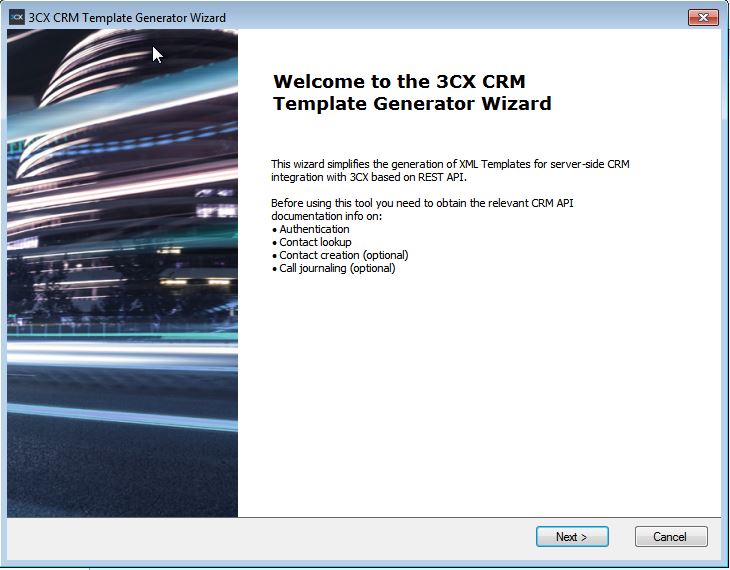
First step is creating a user on Dolibarr, say it pbx_user, having access on Third Parties. It just needs to read and export.
Don’t forget to set a Key API and take note of it.
Next step is creating the CRM template descriptor using the right values and import in your 3CX.
The key is using the path described here:
https://[YOUR_DOLIBARR_DOMAIN]/api/index.php/thirdparties?DOLAPIKEY=[APIKEY]&sqlfilters=(t.phone:like:’%[Number]%’).
That’s all! Let’s go quickly throughout all the steps.

Create pbx_user
Dolibarr, create new user called pbx_user. Assign read and export permissions on Third Parties. Take note of the Key for API.

Generate CRM descriptor
As described here generate your CRM template descriptor.
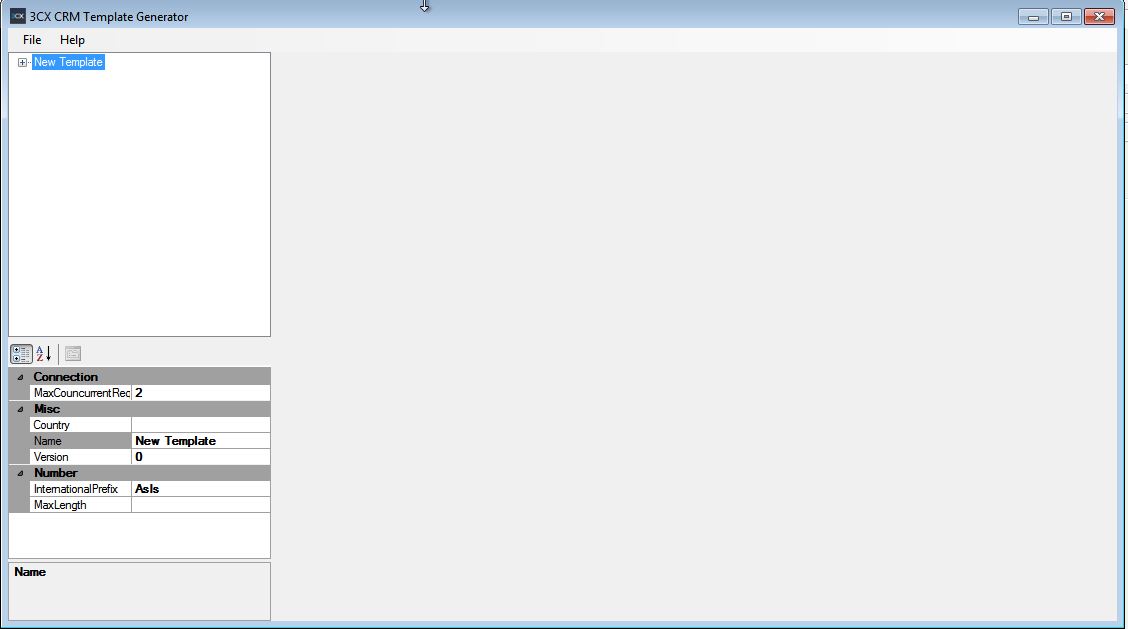
Just run the executable and select File > New CRM Template Generator Wizard …
You will be guided throughout the steps.
Set Authentication with API Key.

Set the API URL
Lookup needs to be set as follows https://[YOUR_DOLIBARR_DOMAIN]/api/index.php/thirdparties?DOLAPIKEY=[APIKEY]&sqlfilters=(t.phone:like:’%[Number]%’).
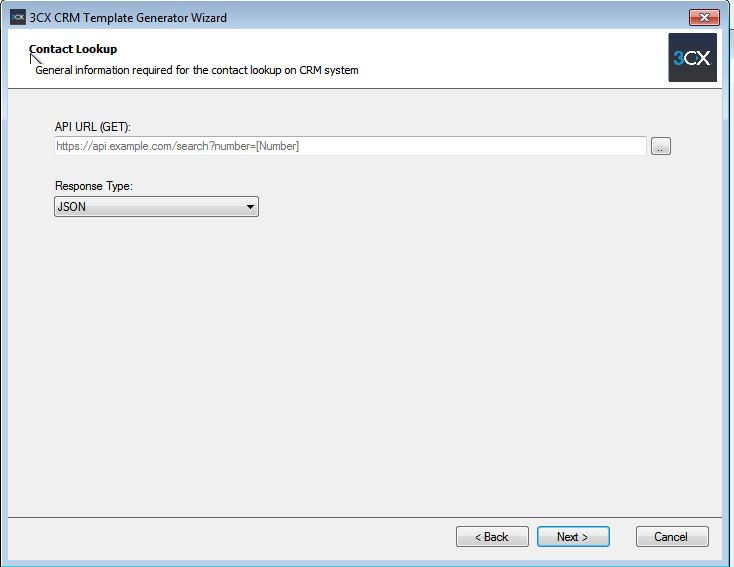
Just to be clear:
This is the API path to query Customer entries in Dolibarr
https://[YOUR_DOLIBARR_DOMAIN]/api/index.php/thirdparties
This will pass the APIKEY of the pbx_user
?DOLAPIKEY=[APIKEY]
And this will just fetch the incoming number
&sqlfilters=(t.phone:like:’%[Number]%’).



